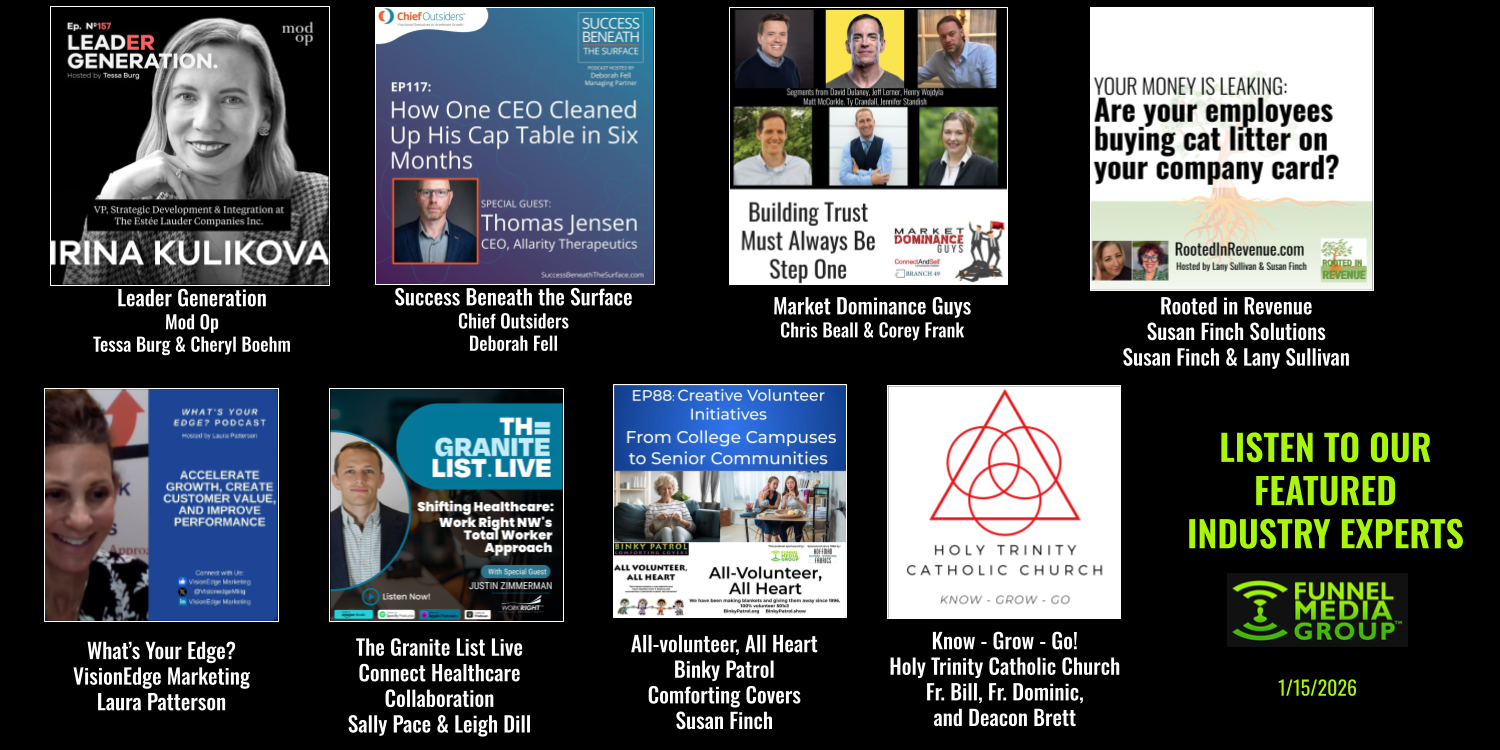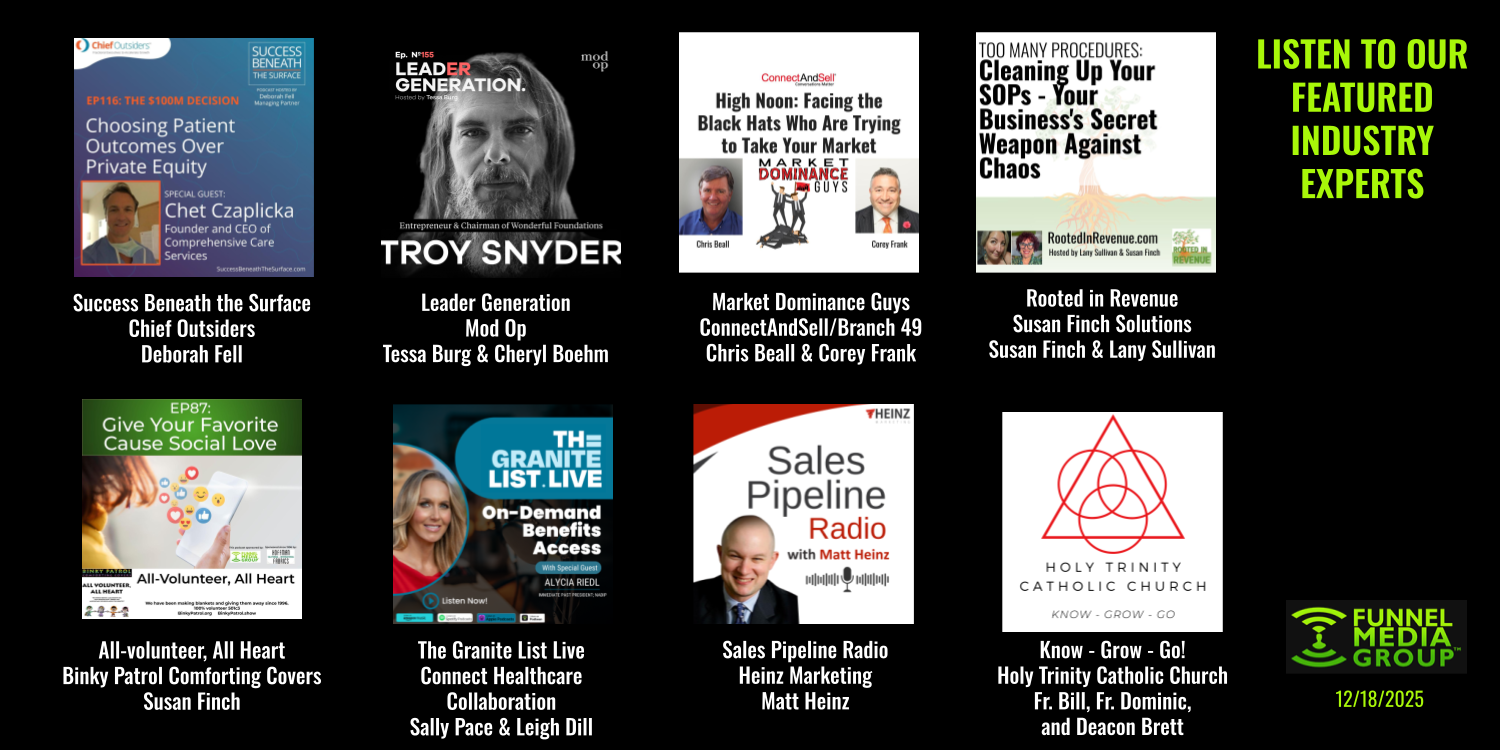Anyone who has listened to podcasts regularly, and anyone who has edited them knows what “Zoom Twang” is. It’s when a word or syllable is glitched due to bandwidth or gremlins in the recording and the word or syllable is LOST. It’s just not there. Many times, you can simply edit it out. But what about when it is critical to the sentence, the point, the quote? You have two options. You can either eliminate the sentence or segment that won’t make sense without the word or syllable, or you can go find it somewhere else. We always go find it somewhere else.
You may think that’s a bit over-the-top to be that picky. Perhaps, but subconsciously, it’s disrtracting fo the listener. We choose to fix these audio glitches. Here’s how we do it.
- While we are editing a show with a glitch we find the word and mark it. The word may be “immediately”, or “environmentally” and you need the word. We mark it in Audition and label the marker for the speaker and word we need.
- Then we go find it in another episode with the same person who had the glitch. Since we keep all of our shows and all transcripts for each client, this is usually a quick process. Even if they were a guest on another show, and we were given the download, we can usually find another instance of the word. On drive, you can do an advanced search to a specific document type, and location and look for the word. Our transcripts, as most are, are timestamped. We know where they are in the episode so just need to go to that episode, copy, and paste it in the glitchy area.
- Listen for tone and context. The word “immediately” may be a side adverb – not with a lot of emphasis, but still important. Or it may be exclamatory with a bit exclamation point. Make sure the word you found matches the tone of where it needs to go. You may have to go back and search again for another instance of the word.
If you have already published this and missed a bunch of these, you can go back and replace the audio file, but be careful or you may lose your entire count, links may break to that original file. I know with Podbean, we need to name it precisely the same file name and upload OVER and REPLACE it to keep the counts. This will not update those who actually downloaded it already in their apps, but for future listeners it will give them the updated version.
If you ever want help cleaning up an important episode or a one-on-one lesson on editing in Audition, let us know. We want your guests and hosts to sound great. It makes it way more enjoyable to listen to for everyone.